As digital nomads and remote workers, we are 100% dependent on technology for work. Whether you are a solo remote worker or part of a remote team, having the right apps will help you become more effective and efficient. Here are 36 of the best apps that we recommend.
Communication Tools
1. Slack
Slack is a great alternative to cumbersome emails. Messages and documents can be shared across platforms by different users in the Slack group. The best thing about Slack is the ability to create channels of various topics, which helps to keep the conversations tidy.
2. Hipchat
HipChat is a chatting tool for businesses – you can chat, share your screen and have video calls. It is compatible with mobile devices, and can be integrated with other tools. It is searchable so you can easily find what you need.
3. ClearChat
ClearChat helps you stay connected with your remote coworkers via an encrypted team chat app.
Project Management & Productivity
4. Trello
Trello is a project management tool based on a system of cards and project boards. We use Trello for a wide range of purposes, including creating lists of places to visit, or things to be done for work.
5. Hackpad
Collaborative documents that allow people to work together in real time.
6. Zapier
Zapier helps you automates all kinds of processes, from Slack bots to auto-tweets. Great time saver.
7. Evernote
Say goodbye to sticky notes and notepads! Save ideas and interesting things you read on the internet, collaborate, communicate and share easily with others.
8. Wunderlist
Wunderlist is a personal to-do list, which you can also share with others. It’s a simple tool for keeping track of what you have to do, and when it is time, it reminds you to do it.
8. IFTTT
IFTTT is a tool that allows you to automate routine processes with a help of “recipes”. There are two kinds of recipes, the DO recipe, and the IF recipe. IF recipes are automatic: IF you post a picture on Instagram, THEN it saves it to your dropbox. DO recipes are not automatic, but only a click away: for example, you can upload pictures to Facebook with one click, or turn up the heat.
9. Boomerang
Boomerang for Gmail lets you take control of when you send and receive email messages. You can schedule an email now to be sent later.
10. Sunrise
Sunrise is a calendar that connects to your favorite apps, including Facebook, Evernote, or Trello.
11. WudaTime
Wudatime is a free web based project management tool that allows you to easily keep track in real time your and your team time dedications.
12. Gorgias
Gorgias is a helpdesk built to provide great support at scale. Gorgias helps you create nifty templates and shortcuts so you spend less time on emails.
13. Freedom
Freedom makes it easy to block the most distracting apps and websites. Block what you want, when you want, and be more productive.
Design
14. Canva
Canva is a free web tool that lets you design presentations, infographics, blog post images, business cards, web banners, posters, invitations and more, without the need for Photoshop. Free and paid templates are available.
15. Piktochart
Piktochart is an easy-to-use infographic maker.
Video Conference Calls
16. GoToMeeting
Have easy online meetings with HD video conferencing.
17. Google Hangouts
Free messaging, voice and video calls.
Large File Transfers
18. Wetransfer
Send files up to 2GB in the free version.
19. Dropbox
Store all your files in Dropbox, and access them from any device.
20. Box
Similar to Dropbox, Box lets you store your files and access them from any device.
Social Media
21. Buffer
Buffer is a social media management tool that supports advanced postings and supports variable schedules.
22. Hootsuite
Hootsuite gives you the ability to manage all your social networks and schedule messages for future publishing, and has a social media analytics that gives you an in-depth view of how well your social media efforts are being received, so you can go with what’s working or change direction.
23. Edgar
Instead of publishing your social media updates just once and throwing them away, Edgar catalogues them in a library that you build over time.
Invoicing/Time Trackers
24. Solo
Made for freelancers. Project management, time tracking, invoicing, and other business functions for freelancers.
Others
25. Focus@Will
Working at a coworking space or at a cafe can be noisy and distracting. Focus@Will streams background working music to foster concentration and attention span, using principles of neuroscience.
26. 1Password
1Password stores all your passwords, bank account number to social security number. You will never forget your passwords again.
27. Docady
Docady turns your camera-equipped smartphone into a scanner. Snap a photo of all the important documents you don’t want to carry around.
28. Genius Scan
Another app that turns your smartphone camera into a scanner. Great for scanning documents on the go.
29. PandaDoc
PandaDoc lets you create, deliver, and electronically sign proposals and other documents.
30. Every Time Zone
Working with clients or team members across the world? Every Time Zone is an easy-to-use reference to coordinate scheduling for those with teams spread across the country or world.
31. Draft
Draft is a collaboration tool specifically for writing. Share your document or presentation, and the people you invited can suggest changes to it. After this you can decide to keep or reject these changes, and you can also save drafts as you go along.
32. f.lux
f.lux is an app that adjusts the tint of the screen to be easier on the eyes during nights and mornings when otherwise you’d be exposed to a super bright glare.
33. Workfrom
Find cafes that are work-friendly (fast wifi and availability of plugs) in most cities. Great if you are looking for a new place to work out of.
34. Docracy
Docracy has an amazing open database of legal documents.
35. Crashplan
Crashplan lets you back up all your valuable files and data (music, photos, documents) to an external drive or cloud. You can access them from anywhere, at any time.
36. StayFocusd
StayFocusd is a Chrome extension that increases your productivity by limiting the amount of time that you can spend on time-wasting websites.



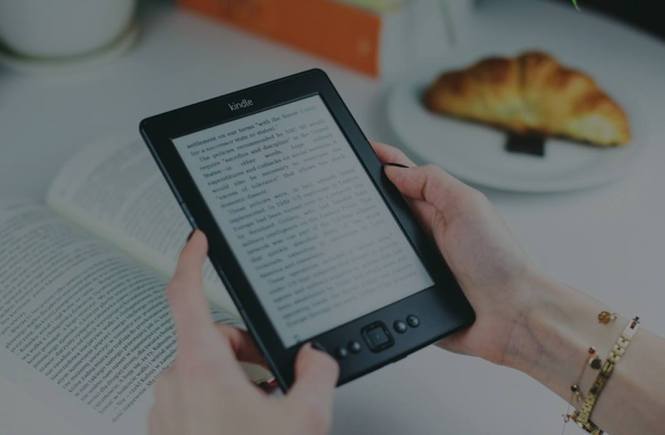
1 Comment
Let me also add ProofHub to this. ProofHub’s work management system brings your projects, remote teams and clients under one roof, empowering you to keep things always under your ultimate control. Take a look at https://www.proofhub.com