As a digital nomad, being connected to the internet while I travel is a necessity. I rely on internet access to check my work emails, correspond with clients, find my way around with Google Maps, call for an Uber and social media updates. Unfortunately, finding free or even paid wifi when I’m on the road is not always as easy as it seems. For instance, I was stuck at Mexico City’s airport for an entire night and was excited to see free wifi being advertised, but sadly was unable to connect to it.
Which is why I was super excited to receive my Skyroam device. Skyroam is an affordable mobile hotspot you can take with you while you travel, and it covers Europe, Africa, Middle East, Asia, North and South Americas. You only need to pay $8 per day for (sort of) unlimited usage. It works by piggybacking off of local cell towers, enabling data usage without the need of buying a new SIM card in each country. This is great news if you travel with locked phones and don’t want to unlock your devices or rely on public or hotel hotspots for internet.
The device is about the size of a deck of cards, and you can either buy the unit to own for $99.99, which currently also comes with 3 days of unlimited usage, or you can rent a unit for the length of your trip. As a long term digital nomad, it made more sense for me to buy the unit.
Page Contents
Using Skyroam in Peru
I tested Skyroam on a recent month-long journey through Peru, where I spent more time traveling and exploring versus having a home base in one city. The device was small enough to fit into my jacket’s pocket, and the setup was easy. After selecting the option to activate service for 24 hours, I then used the network SSID and password information to connect with my smartphone or laptop’s Wi-Fi. When you run out of time, you just repeat the steps to load another 24 hour day pass.
Battery Life
Battery life was reliable, and can supposedly last up till 8 hours, although I usually got 5-6 hours. Charging the battery is thankfully fast, so I never encountered a situation where I was stuck without battery.
Speed
As the hotspot is locked onto local networks quickly, it never lost connection while I was using it, although it is worth mentioning that it was slow on heavy usage days. This is because of Skyroam’s daily data allowance.
Though WiFi is unlimited, only the first 500 megabytes are delivered at 3G and 4G speeds, after which data slows to 2G speeds, which is great for e-mail, web surfing, social media, apps, messaging, and WiFi calling. The data also always resets with the next global daypass. Skyroam also cautions that the device is not optimized for video services like YouTube, Netflix or other heavy streaming activities.
In busy areas where people were using the same mobile networks, I did experience some serious reduce in internet speed, as I would on any device. However in less congested areas, the speed would function as advertised.
The Verdict
The Skyroam device is a great device to have as a backup for digital nomads, especially if you want to continue working on buses/trains/cabs. It is also a great alternative to scrambling to buy SIM cards in each new country and the data plans allow for flexibility. Just be sure the country you’re going to is covered by Skyroam.
Buy or rent your Skyroam device here.
Chrys is the creator of Women Digital Nomads. Follow her on Twitter at @thisis_chrys.



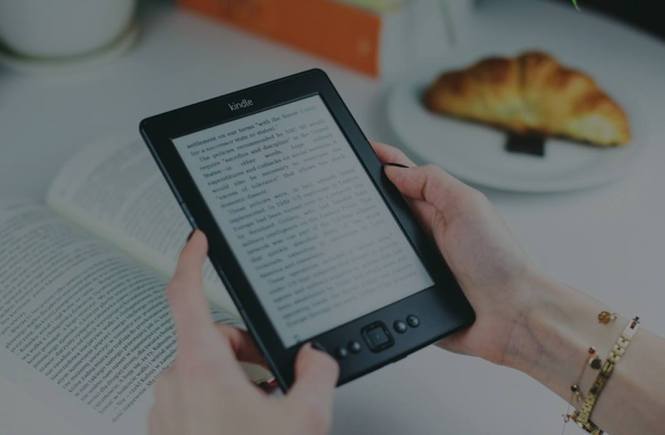

2 Comments
Best of the web
Interesting review: I’ve been looking for the same & have so far discovered TEP wireless, Keepgo, knowroaming, Flink & XcomGlobal. Some can be rented only (KeepGo & XCom Global & the others rent & purchase, whilst the Knowroaming is purchased as a stick on to a SIM, activating automatically when overseas from your home destination. What research did you do before opting for the Skyroam, before purchasing? A lot of people speak highly of it, so have shortlisted this & the Knowroaming (see toomanyadaptors review) so far before we embark on a RTW trip in March.
Hey phythian, thanks for asking. I first heard of Skyroam from a fellow digital nomad who was using it in Europe, and had it at the back of my mind. It wasn’t until my time in South America that made me wish I had a backup wifi hotspot on hand. I’ve encountered so many situations where I needed wifi and could not find one. I’ve also heard of Knowroaming, but I was looking for a hotspot without the reliance on a SIM card. And if I’m not wrong, as with any roaming SIM, you’ll need an unlocked GSM phone for this to work abroad.